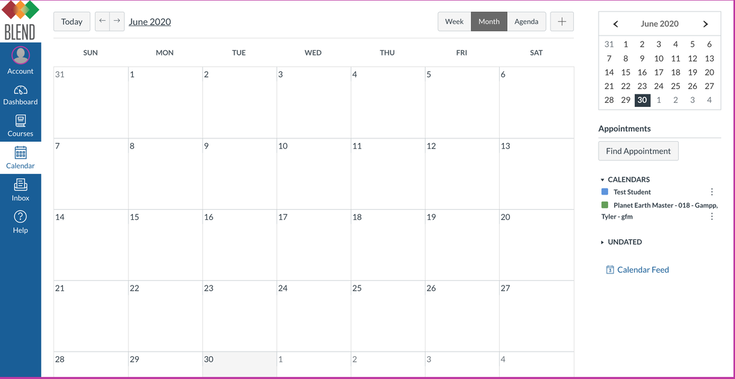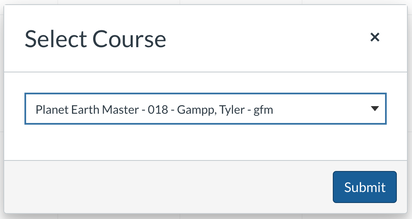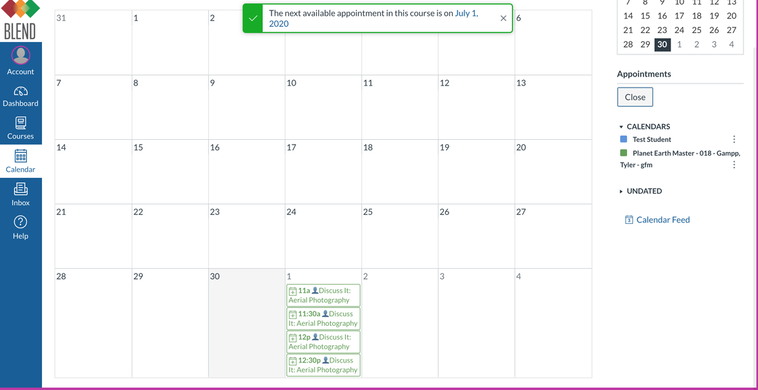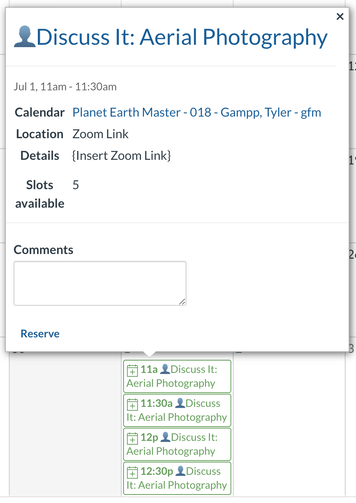Downloadable files
Please click the file below to download the questions for your "There Will Come Soft Rains" choice board (the 15 point option):
| there_will_come_soft_rains_questions.docx | |
| File Size: | 61 kb |
| File Type: | docx |
Making Appointments on the Canvas Calendar
Want to have a mini-conference to discuss the topic? Follow the instructions below to sign-up for a short mini-conference with Ms. Coniff. These mini-conferences will be capped at 5 students with a maximum of 30 minutes for discussion. The structure will be dependent upon the group's request (i.e., lecture style, working through problems, tutoring, etc.).
How to Request an Appointment:
1. Use the right-hand side navigation menu on Canvas to select your 'Calendar'. You should see something like this.
How to Request an Appointment:
1. Use the right-hand side navigation menu on Canvas to select your 'Calendar'. You should see something like this.
2. Click the button in the upper right-hand corner called 'Find Appointment'. This will show you all appointments available with Ms. Coniff, or your other instructors if they have set this up.
3. Select the course in which you would like to search for an appoint (i.e., Planet Earth)
3. Select the course in which you would like to search for an appoint (i.e., Planet Earth)
4. The calendar will update to show you all available appointment slots and their details. You can see that there are several appointments scheduled for July 1st.
5. Click on an appointment for further information. If that is the appointment you would like, merely click 'Reserve' in the bottom left-hand corner of the popup box. This will reserve your spot and add the event to your calendar.
Want to know more about how to take advantage of your BLEND calendar? Check out these BLEND tutorial videos.
|
|
|